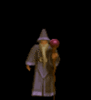-
Pontszám
3,782 -
Csatlakozott
-
Utoljára itt járt
-
Nap nyertese
115
Tartalom típusa
Profiles
Fórumok
Articles
Minden tőle: Parteigenosse
-
az appzban levő windows 7 topikban találsz erre megoldást, vagy bevárod, amíg kiadják hozzá a hivatalos nyelvi csomagot, az első 31 nyelv már megvan, de a magyar a második packban lesz.
-
remélem, hogy nem lesz erre szükség, mert nem szeretnéma teljes levelezésemet elveszteni... nos, meg is van a megoldás a lementett szmájlik visszahelyezésére: 1) töröltem a nem működő customemosticons könytárat 2) kaptam partnertől pár szmájlit, amelyek lementve/hozzáadva létrehozták a cusomemoticons könytárat. 3) restart 4) lementett könyvtárat be a helyére 5) restart 6) és voilá - működnek a lementett szmájlik. nyugris, ha erre jársz: ha gondolod, helyezz át egy másolatot a messenger topikra, rádbízom.
-
tuomas, pont ez nem akar működni... vagyis a lementett könyvtárat beillesztettem a helyére és mégsem jönnek elő a szmájlik. viszont ha mástól kapva le akarom menteni, közli, hogy már van ilyenje.
-
bocs, most én jövök egy kérdéssel: hogyan varázsolhatnám be a helyükre a windows live messenger customemoticons-könytárastul lementett szmájlijaimat? betettem a szokásos helyre és mégsem akarnak megjelenni... már egyszer sikerült, de nem emlékszem, hogyan.
-
A Windows 7 gépigénye: * 1GHz processzor (32- vagy 64-bit) * 1GB memória * 16GB üres hely a merevlemezen * DX9-et támogató videókártya 128MB RAM (Az Aero interface miatt) * DVD-R/W meghajtó kötve hiszem, hogy az mx440-es videokari megfelelne ennek a követelménynek, de javítsatok ki, ha tévednék.
-
hja, a kísérleti nyúl... egyhuszonnégy órája nyüglődök vele, mert van, amit csak sokadjára hajlandó telepíteni. de ötször gyorsabb, mint az xp. azért van meg mit csiszolni október 22-éig.
-
ha tudnád, mit vadásztam össze, mire előkerült...
-
de van neki levelezőkliense, a windows live mail, csak erősen rejtve... keresd a program files\windows live\mail alatt. csak ne a saját gépben nézd, mert ott nem teszi ki az exe fájlját, hanem total commanderből nyisd meg a wlmail.exe-t. utána mint egy jólnevelt oe, olyan.
-
sztem a biztos az, amit a ms-től töltesz le... kapsz aranykulcsocskát, aktiválja magát, frissít. sok helyen olvastam, hogy a warezesek mind fertőzöttek ezzel-azzal. nekem a 7100 van, de az első adandó alkalommal töltöttem le tőlük. amióta van magyar mui-pack, még ízletesebb csemege!
-
ha egyszer ezt szokta meg és inkább ezt használná? annyi mindent ajánlottunk már...
-
ez a jobbegeres "futtatás rendszergazdaként" is hatástalan?
-
a "program futtatásá"-ra mit mond?
-
amennyiben a virtidrájvok miatt aggódsz, akkor az ultra-iso is. meg a nero8 is. legalábbis a 32-bitesen, mert azt raktam fel.
-
nekem a vistás driverek vidáman beváltak... atihoz nekem a 8-11_vista32-64-re kezdődő!
-
nekem a notin a két hálókártyán kívül semmit nem kellett telepítenem... viszont egy ingyenes tűzfal ötlet jól jönne, mert a zonealarmom on strike van.
-
kösz, bikatöke! holnap próba szerencse, de nekem "síma" tc 7.50 public beta1 van odaát... majd keresgélek. holnap tartok élménybeszámolót! na, kibonttam, ez megint másik patch, talán jó lesz! amit felraktam a következő névre hallgat: 7100.0.090421-1700_x86fre_client_en-us_Retail_Ultimate-GRC1CULFRER_EN_DVD.iso evvan...
-
kösz, bikatöke kollega, ja, a runban vagy a tc-ben nem találtam ilyet, hogy admin mód, talán intézőből jobbegérmenűvel? xp-n tökéletesen működik a hangkártya, amennyire egy vistatelepítésre emlékszem, ott se volt ezzel gond. annyira nem, hogy ezen az xp-s partíción minden tökéletesen műkszik, nemcsak a hangkártya, hanem ami progi fel van rakva. kaptam egy gépet telepíteni, vagyis meg van még a w7, talán holnap sort kerítek az ötleteid kivitelezésére. a telepítéskor tettem be kulcsot, amire nem tiltakozott, de az asztalra még mindíg evaluation copy-t ír ki. hogy kéne "hivatalosan" beregelni? ezekeben kissé láma lennék. ui: 4 vinyó is van a gépben, most a w7 a 0-son, xp meg asszem a 3-son. vagyis elvagyok...
-
feltettem a w7 legújabb rc1 verzióját, találtam hozzá kulcsot is, amit elfogadott, de - az egyik törés admin jogokat követel. - a másik törés meg csak forgatja a köröcskét és semmi, - a creative sb hifi xtreme hangkarit még csak felismerni sem hajlandó, a lemezes telepítő ugyan végigmegy, de újraindítás után semmi... leszedtem már a béta drivert is, de az is elsunnyog kártya híján. ha ma 14.00-ig kapok megoldást, akkor marad, ha nem, akkor visszaghostolom az xp-t (most másik vinyón levő xp-ről írok).
-
esetleg a következőt próbáld meg: a rúter wan-t a modemmel kösd össze, asztalit a lan1-re, a hálózat tulajdonságainál vedd ki a dhcp-t és helyette próbáld meg a következő beállítást: ip-cím 192.168.1.2 alh. maszk: 255... stb (jön automatikusan) alapért. átjáró: 192.168.1.1 elsődleges dns: 192.168.1.1 másodlagos dns: a szolgáltatód által adott ip-címed (az aláírásomban megtalálod) telepítsd a rútert, mint fix ip-st. ha felismerték egymást, a továbbiakat már a webes felületről tudod konfigurálni. feljebb megtalálod a sirámaimat, ez lett a megoldás, azóta az asztali gépemet is beköltöztettem a rúter mögé (értsd, a korábbi rúternél a switchről ment mindkettő más-más portról), torrent minden portforward nélkül zöld pipa... először titkos nélkül felismertettem a notival wifin, majd titkosítottam, kb 2 hete működik minden zokszó nélkül.
-
ööö... mi az, hogy nincs hűtő az amd procihoz? a box, az egybekettő szokott lenni, a proci + a zsírpárnákhtól dagadozó hűtő... a képen is hűtősdoboz van, persze, a felirat mást mond. ezek után kétszer meggondolom, vásároljak-e az iponnál.
-
kedves bohóc! a webes felületen (is) elérem a gépről a routert, de elakadok ott, amikor a kapcsolat tipusát kéne megadni... ja, persze, actel közölte, hogy az ő fennhatóságuk a modemig tart... épp csak azt nem, hogy menjek a fészkesbe.
-
vettem egy belkin F5D7230 wlan routert. előírásszerűen bekötöm a modem mögé, felismeri, eljutok addig, hogy választanom kéne az elérés módján, de ott megáll a tudomány. ISP-m az Actel, kábelmodem... szerintük ppoe, de se bejelentkezési nevem, se jelszavam, se host-name-m nincs, bedugom a madzagot és van net. ha dinamikus ök-t választok, megpróbál felkapaszkodni a netre, de nincs eredmény. ja, teljesen mindegy, hogy a telepítő cd, vagy a webes 192.168.2.1.... volna vkinek erre ötlete?
-
akkor nem szerkesztek: nem lehet újra felrakni az alaplapi drivereket, mert a már felrakottak meg se jelennek a felsorolásban... megpróbálom a tc-ből. és felraktam... újraindítok és ha nem változik semmi, inkább újrarakom az egészet. R.I.P. rakom újra...
-
pssszt... ott jót, mert 45 fokos! de akkor nekiugrok és felrakom újra az alaplapot, mert most vmi nagyon kínkeserves: amikor rájön a hoppáré, újraindul...
-
hmmm. asus m2n alaplapom van nvidia chipsettel, a bios verziószáma 0808, ennél nem látok frissebbet az asusnál. alaplapi drivert hogy frissítsem? maga az alaplap nem új, a legutóbbi xp telepítésnél felraktam mindent, ami az alaplapi cd-n volt és arra is vonatkozott. esetleg rakjam fel ezeket mégegyszer?